Activation and Trial limitations
Trial limitations
There are no limitations except the 30 day limit.
Activation
In order to activate the product you have following options:
mightyBrowser Ribbon
In Inventor click on the ‘coolOrange’ ribbon, find the mightyBrowser and click the slide down button, to finally click the ‘About’ button:
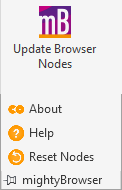
Command-line
The command line activation assists activation on several client machines.
Launch the License Information tool located in the install directory with the required Command-line arguments. Example: Activating a Stand-Alone license using a serial number:
"C:\ProgramData\Autodesk\ApplicationPlugins\coolOrange_mightyBrowser.bundle\Contents\License.exe" --StandAlone --Serialnumber="XXXXX-XXXXX-XXXXX-XXXXX"
For more information about activating the product, see Licensing.
Licensing Options
Stand Alone Licensing
This product supports the Stand-Alone licensing model which is charged based on the time the license is valid and the number of seats the license is valid for.
For further information see the detailed description of the Stand-Alone licensing model.
In the License Information Dialog the remaining days until the license expires can be found.
License expired
When the license expires, mightyBrowser will fail to load in Inventor and therefore can no longer be used.
Offline activation
The serial number of the license and the machine code are required to generate an activation file.
The activation file for an offline activation can be generated and downloaded on the following site: mightyBrowser- Activation file generator